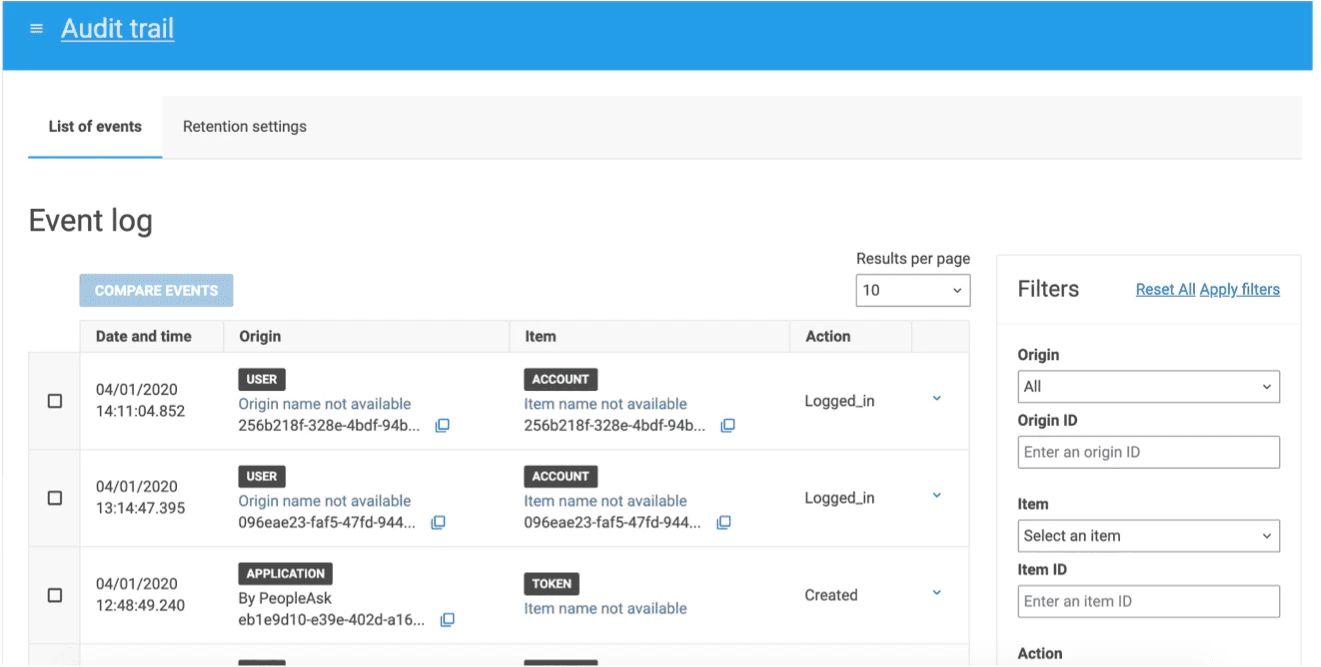Faster debugging with a new Audit trail search
How I redesigned a 4-year-old debugging tool to cut investigation time and reduce support dependency.
👥
Lead UX Discovery
🎓
Redesign the eXperience
🤝
-50% investigation time
🎉
80% use cases covered
The problem
Support and Integration teams relied on a 4-year-old audit trail to debug customer issues but it has become a bottleneck on itself:
50% of the ticket require a log investigation
No pagination —> all database loaded from the landing page
Outdated filters returned too many irrelevant results
Misleading labels causing confusion —> user apply one by one filter to try to find their log
Critical use case: Teams need quickly answer —> who made an action, when, on what item.
The challenge
How might we reduce investigation time while improving log therefor and fast resolution ?
1st insight : Pendo analysis revealed a mismatch between filters behavior and user mental models.
Design implication :
These insights led to a clear design priority & KPI → Refine and prioritize filter criteria
Short-term goal : Internal users
Mid-terme goal: Enable HR customers to self-serve their own log investigation.
Before
After work
My approach
I shadowed log investigation (intern / external UT)
Mapped the filter flow with Pendo
Categorize each type of item to embed filters
Standardize date format in UTC for alignment
Partnered with copywriter to clarify labels
Caption: 48% of users immediately check "item impacted"
Key finding: Users need visibility before diving into payloads.
The solution
A focused search experience that guides users through progressive refinement:
Step 1: Empty State with Context
Clear explanation: "Apply 3+ filters to see results"Link to Confluence documentation for advanced use casesNo auto-load = faster landing experience
Decision rationale: Empty state as onboarding —> guide correct usage rather than overwhelming with data
Step 2: Refined Filter Logic
Reordered filters to match mental model:
Affected item → Employee name/ID → Date range → Action typeAdded "All actions" optionDual entry for employees (by name or UUID)
Decision rationale: Filter order = cognitive scaffolding
Step 3: Readable results
Standardized attribute order: Who → What → When → Item"See changes" link surfaces payload diffs at a glanceExport filtered results for sharing with customers